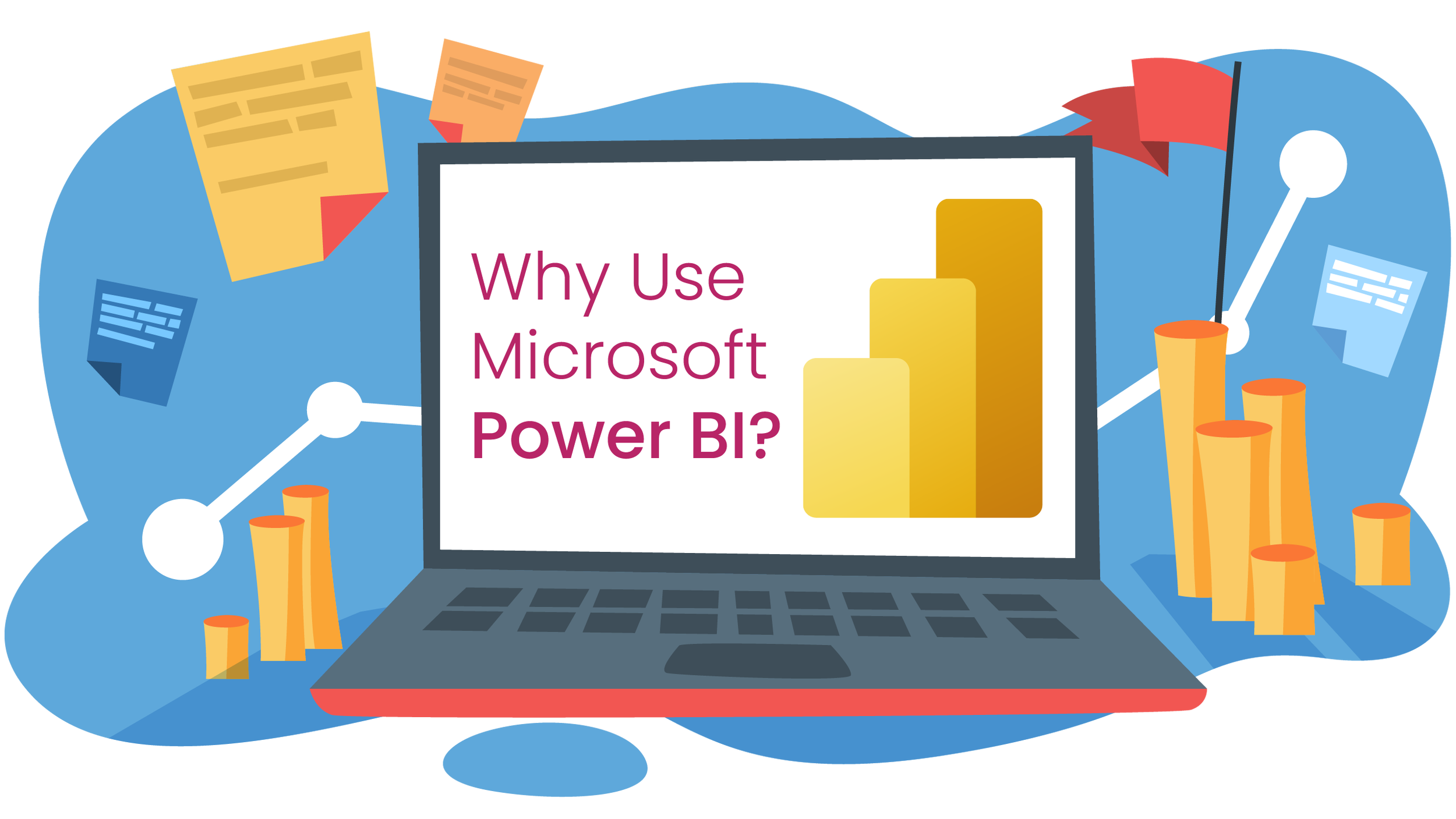Hidden Gems of Microsoft 365 | Bookings
For this month’s blog we continue our Hidden Gems of Microsoft 365 series with Microsoft Bookings.
Microsoft Bookings is a handy app to help organise meetings and schedule appointments, for you and your team, which can also be integrated with Microsoft Teams to further streamline your business workflow.
What is Microsoft Bookings App?
Take care of what's important. Automate the rest.
Does it sometimes feel like you spend more time scheduling and arranging appointments than you spend on the meetings themselves? Microsoft Bookings is a potential solution.
Bookings allows you to streamline the process of booking appointments by creating a custom booking page that clients can access to schedule an appointment. As Bookings is synced to your Office 365 or Microsoft 365 calendar, customers can quickly find times when you are free and you can be sure that there will be no double-booking.
Once your booking page is created, you can provide a link so customers can access your booking page from anywhere online, embed it on your website, in your social media and emails, and even edit the action button in Facebook so customers can book directly from your Facebook business page.
“We successfully deployed Bookings at enterprise scale in just a week with only a couple of people working on the project. That’s unheard of.”
- Robert Walters, Senior Vice President – Director of Technology Operations, Umpqua Bank
Top 3 Bookings Benefits
1 Customise Appointments
Bookings allows you to create a customised booking page to suit your business needs. Set increments for appointments times, define lead times, assign meetings to staff based on appointment type or allow customers to select a specific person with whom to meet. If required you can create pages for multiple Bookings calendars, each with unique parameters, structures, information, staff, and types of appointments and communication.
The booking page is an extension of your business' image, so you can also add logos and brand colours to ensure parity across all customer touchpoints.
2 Flexibility, Convenience, Control
Bookings gives control to your clients to book appointments for when it suits them and frees up your time to get on with what you do best. Once they have made an appointment they receive an email confirmation, calendar invites and event reminders, as well as reschedule or cancel meetings from the booking page.
Alternatively, you can use the booking page yourself when you schedule meetings with clients, then let Bookings handle adding the event to your calendar and sending out all the relevant notifications to attendees by email or text message.
3 Smarter Workflows With AI
Microsoft Bookings links up seamlessly with Microsoft Teams; appointments that are booked as an ‘online meeting’ automatically create a meeting link for Teams allowing participants to join virtually from anywhere.
Within Microsoft Teams, Microsoft Bookings is also available as an app giving you easy access to functions such as creating calendars, assigning staff, scheduling new appointments and meeting without ever leaving Teams.
Top Tip: Microsoft Bookings and Teams are included with most Microsoft 365 for business subscriptions so you could already have access to the tools to redefine your scheduling processes.
Want to explore more about Microsoft Bookings?
Check out some of the great videos and training guides below to get you started:
eBook
Video
Tutorials
Are you ready to start taking bookings with Microsoft Bookings?
Get in touch today and we’ll see if you already have the tools in place to implement Microsoft Bookings or, if not, get you set up and ready to take bookings in minutes.
Are you purchasing your Microsoft Services
directly from Microsoft?
STOP we could save you £1000s a year with our Microsoft Invoice Challenge.
We have SAVED
£ 2000for our clients
As a Microsoft Partner & a Cloud Service Partner, we receive preferential *competitive* rates on all Microsoft services, where we can potentially save you money compared to going directly to Microsoft or another 3rd party reseller.
If you would like to explore how much we can save you, just upload your Microsoft services invoice to the form below, and we’ll get back to you with our money saving solutions.