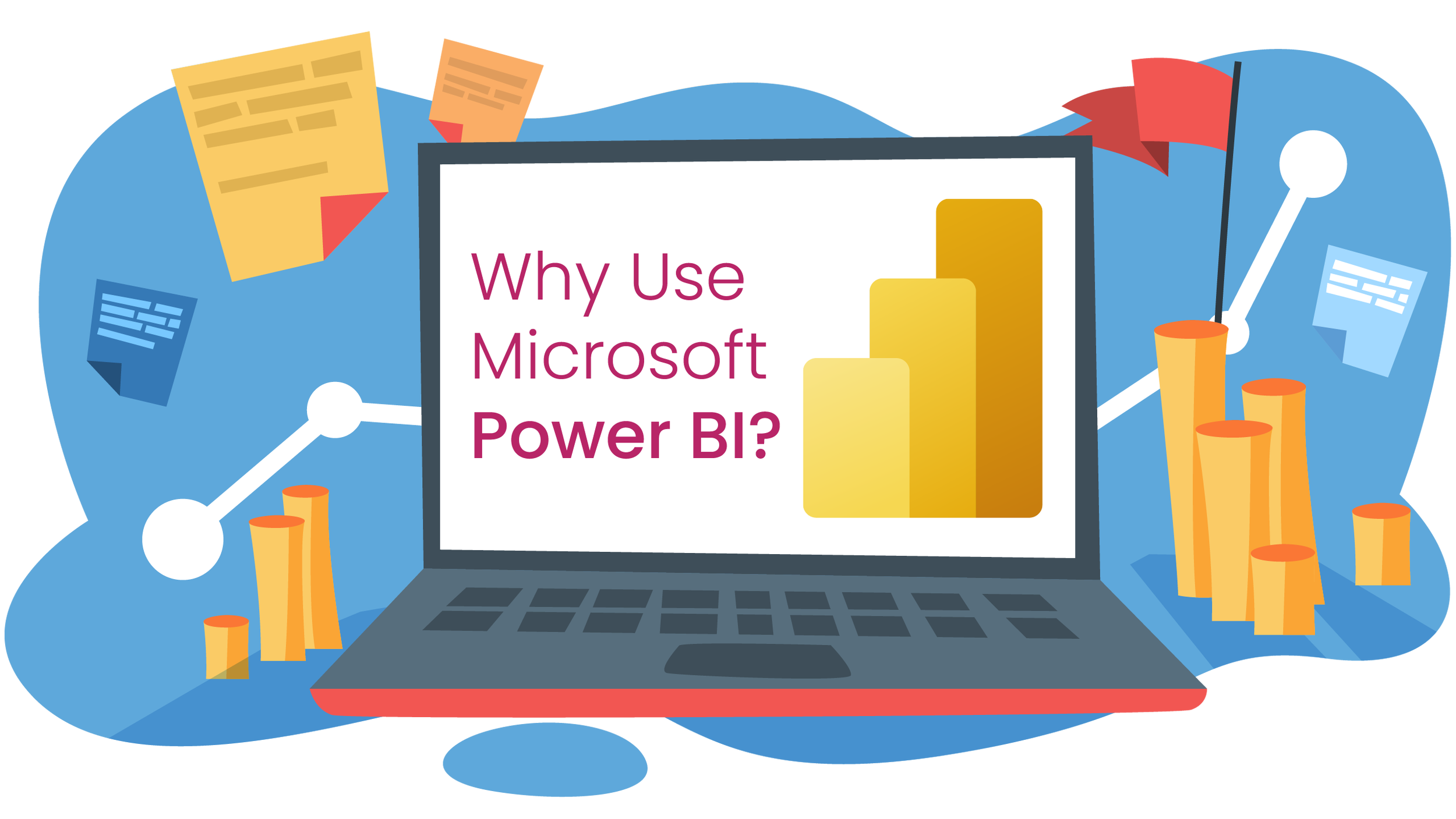Hidden Gems of Microsoft 365 | Teams
Last month we took a deep dive into the benefits of SharePoint, briefly touching on how well SharePoint and Teams go hand in hand to produce a seamless collaborative workflow.
Today we will look further into Microsoft Teams features which unify real-time messaging, video conferencing, collaboration and organisational tools helping you streamline your business workflow and improve productivity.
What is Teams?
Microsoft Teams is the communications hub of Microsoft 365.
Since its launch in 2017, Microsoft Teams has been helping companies worldwide organise, collaborate and take part in conversations conveniently from one simple dashboard. In 2020 we saw the trend for flexible work environments explode due to the COVID-19 pandemic, which left many companies scrambling to find a viable hybrid workflow that could be implemented quickly. In this time, we have seen the number of daily active users of Microsoft Teams go from 32 million in March 2020 to 145 million in April 2021; that’s a whopping 113 million new active users in just over 12 months.
Work anywhere, anytime!
Microsoft Teams integrates fluidly with other Microsoft 365 applications to elevate the hybrid work experience.
With meet, chat, call and collaboration features all in one place, and it is easy to see why so many users have been converted to using the platform. We have seen our clients go from using multiple stand-alone productivity and communications apps inc Slack, Zoom and Skype and benefit from the time saving streamlined workflow that Microsoft Teams provides as part of your Microsoft 365 subscription.
To get started with Microsoft Teams, you simply need to create a Team from within the app, add your team members and then you're good to go. Teams will automatically create:
A new Microsoft 365 group.
A SharePoint Online site and document library to store team files.
An Exchange Online shared mailbox and calendar.
A OneNote Notebook
Enabling your colleagues to collaborate, chat and share information on a project all in one place. To further help you ensure that the correct Team members are connected, you can add Channels; think of these Channels as sub-teams. To speed up setup when creating new Teams, you can choose from a catalogue of Industry or use specific templates that will automatically load the apps and set-up up Channels most relevant to your use.
“One of the biggest differentiators we have in Teams is it enables you to do everything in a single place, your meetings, collaboration calls, and workflow. That is an important functional difference. But Teams is also unique in how it delivers each one of these experiences. So, for example, we've designed Teams to provide virtual interactions that are much more natural and engaging and ultimately more human. With new capabilities like Together Mode, it makes meetings more fun and helps you focus on other people's body language and faces and makes it easier to pick up verbal cues that are so important to human interaction.”
- Jeff Teper, Corporate Vice President - Microsoft 365 Collaboration
Top 3 Teams Benefits
1 Virtually meet and collaborate like you are in the same room.
Microsoft Teams is not just a video conferencing app Teams allows you to book, plan and collaborate in meetings from a straightforward interface. You can streamline meeting prep by uploading files for instant preview, posting up meeting agendas, taking notes, and recording or transcribing meetings for future reference. A sizeable virtual gathering with many attendees can often get unwieldy, with smaller groups needing to discuss the finer points of a project, utilise breakout rooms for smaller in-depth conversations within a larger meeting.
Choose from various view options most suited to get your message across:
Together Mode - Removes background distractions and keeps you focusing on faces the same as you would in a real-life meeting environment. A great view for larger groups making it easy to see faces and pick up on non-verbal cues.
Dynamic View - By intelligently moving and resizing essential objects based on the scenario, Dynamic View guarantees that critical items like audio/video thumbnails, content, and pins/spotlights are shown as large as possible on your screen.
PowerPoint Live - Embed your live video into your PowerPoint presentation slides, choosing the perfect place for your live video stream to appear.
Webinars - You can now plan and host fully-featured webinars for up to 1,000 people with reports, registration pages, confirmation emails, real-time polls and live reactions.
Collaborate, engage and feel closer together with key integrated apps such as Whiteboard, a virtual digital whiteboard great for brainstorming ideas, Shifts for planning staff rotas and schedules and Planner for listing actions and tasks.
2 Organised, searchable, persistent chat rooms.
The modern messaging features that you love are abundant in Teams Chat, with rich-text formatting, emoji, and priority flagging being just a few. Cut down on emails with chats linear structure; it’s more straightforward to keep on top of the minor or urgent questions. Quickly identify conversation threads with the use of subjects and bold headings and save conversations for future reference.
Easily filter chats by names, @ mentions, unread, related meetings and muted to highlight the content most important for you to action quickly. Save time by posting announcements to multiple Channels in just one click.
Microsoft has also made it easy for you to avoid chat becoming a distraction with granular notifications settings and various status options, ensuring you can concentrate on what matters most.
3 One point of contact, whether you are on the go or in the office.
Microsoft Teams Phone completes the Teams all-in-one communication solution by offering clear, high-quality calls from the comfort of your Teams interface. While meetings are a great way to collaborate in Teams, calls can be a more direct way of connecting to complete specific tasks or get questions answered quickly. Having a quick Chat conversation with your colleague that has outgrown Chat, simply swap any Chat conversation to a phone call with a click of a button.
Start a call on the go from your Teams Mobile App and seamlessly switch the call to your desktop device once you are in the office with Endpoint Transfer. Halfway through a conversation, and realised Jon from accounting could help merge multiple calls into one for a group call.
As part of your Microsoft 365 package, Teams Phone can call anyone in your organisation. With the addition of a Microsoft 365 Business Voice calling plan or a third-party direct routing plan, Teams Phone can quickly transform into a complete cloud-based telephony solution. We recommend our competitively priced Gamma direct routing solution that offers secure, consistently reliable call quality and the ability to port your current phone numbers at a fraction of the cost of a Microsoft 365 Business Voice calling plan.
Top Tip: Already using third-party video calling or sales and project management tools such as Trello, Salesforce and Zoom. Microsoft has made it easy to integrate 700 third-party Teams apps to access conveniently from your Teams Dashboard.
Check out some of the exciting new
Microsoft Teams innovations released this year?
Microsoft are listening to Teams users feedback, constantly growing and improving their service to ensure you have the tools you need right at your fingertips.
Would you like to know more about Microsoft Teams?
Just click on the button below, fill in the form and download our
“Crash course in Microsoft Teams” eBook.
Are you purchasing your Microsoft Services
directly from Microsoft?
STOP we could save you £1000s a year with our Microsoft Invoice Challenge.
We have SAVED
£ 2000for our clients
As a Microsoft Partner & a Cloud Service Partner, we receive preferential *competitive* rates on all Microsoft services, where we can potentially save you money compared to going directly to Microsoft or another 3rd party reseller.
If you would like to explore how much we can save you, just upload your Microsoft services invoice to the form below, and we’ll get back to you with our money saving solutions.