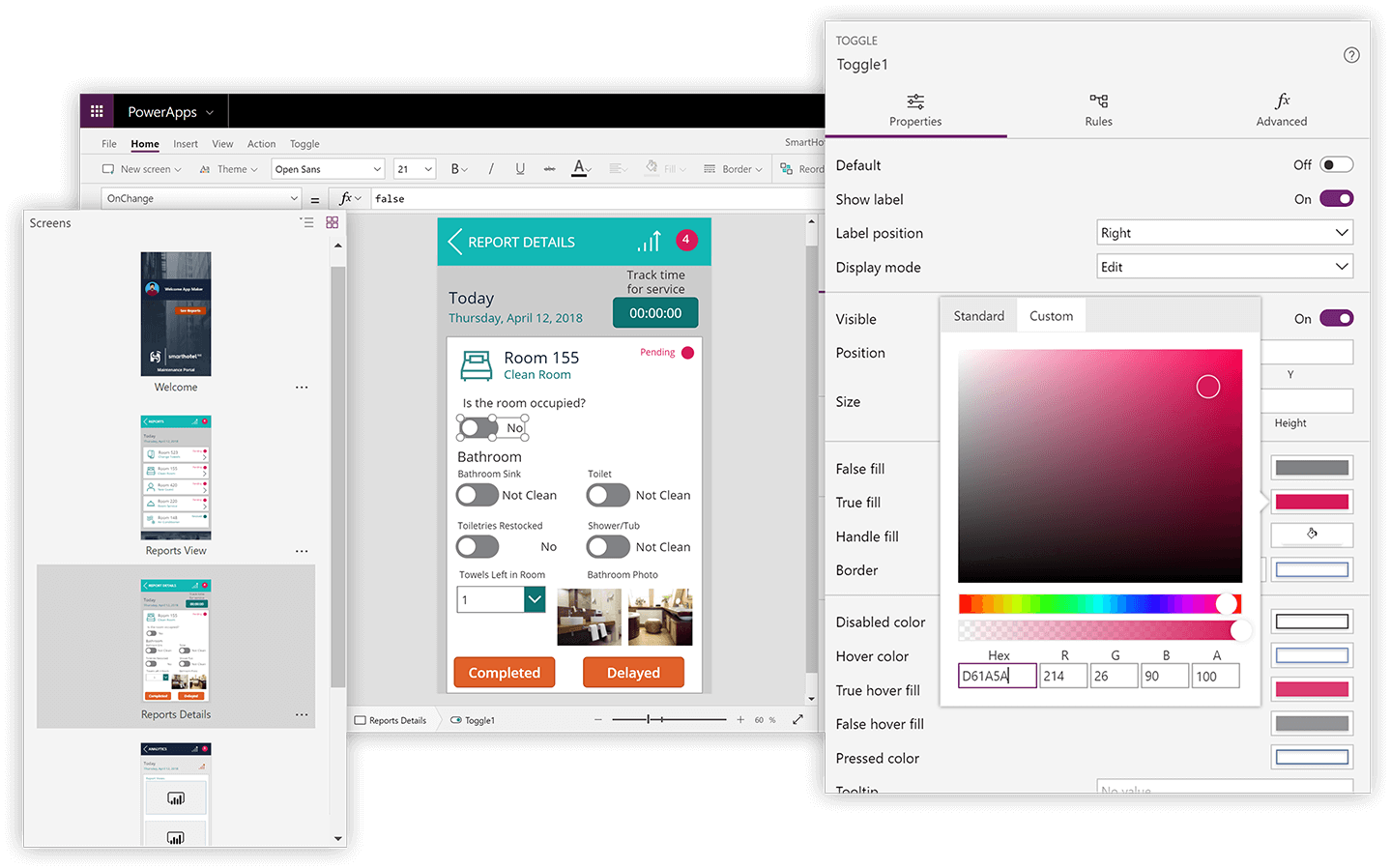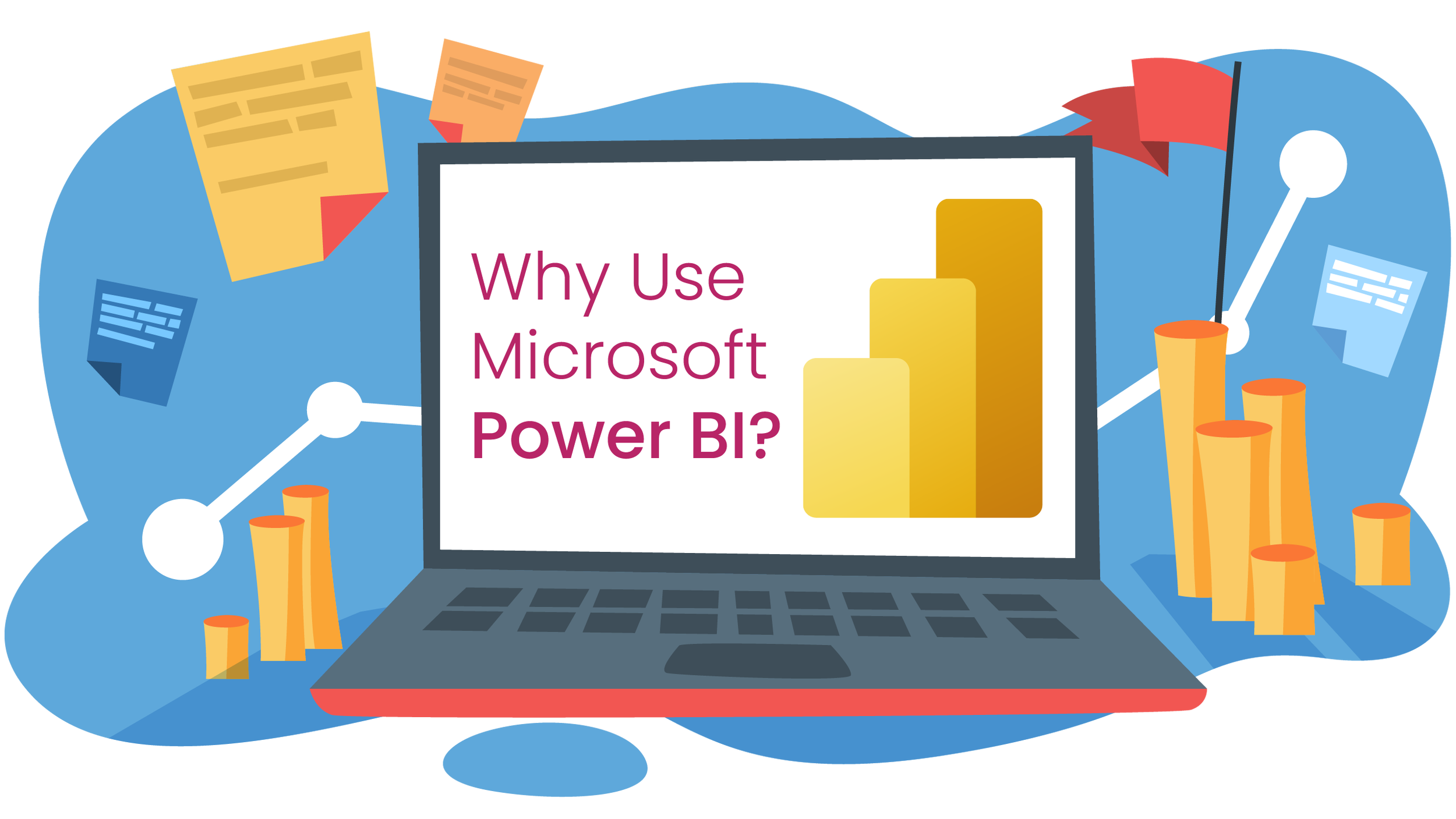Hidden Gems of Microsoft 365 | Power Apps
For our last couple of blogs we looked at the Microsoft Task Ecosystem and how Office 365 Planner and Office 365 To Do can help streamline task management for you and your team.
This month we are looking at Office 365 Power Apps, Microsoft’s solution to building low-code apps, with little to no developer experience, to transform the way your business operates.
What is Microsoft Office 365 Power Apps?
Microsoft Office 365 Power Apps helps to modernise your business processes.
Microsoft Power Apps is a suite of tools that allow you to modernise and finesse your business processes with professional low-code business apps that are quick and easy to create and deploy across multiple devices.
The intuitive canvas app builder enables users, with little to no developer experience, to create business apps to streamline, digitise and automate business processes. Power Apps can utilise a myriad of connectors, easily accessible from the app builder, to access your existing data from various sources, including SharePoint, SQL Server, Office 365, Salesforce, and Twitter, to drive your apps. Combine apps with AI data analysis from Power BI, Microsoft Graph and Azure cognitive services, to create easy to understand visuals to steer your business decisions.
“We can develop business-grade, scalable applications without relying on IT support. It's easy, intuitive, and anybody can do it.”
- Nathan B, Senior Business Specialist + App Whiz
Top 3 Microsoft Power Apps Benefits
1 Empower Your Team
Even with zero developer experience, Power Apps’ templates, advanced functions and pre-built AI components allow anyone in your team to quickly create and share innovative applications to help automate processes they use every day.
App builders offer a code-free WYSIWYG environment with prebuilt templates and simple drag-and-drop functionality, similar to designing a PowerPoint slide, and app logic is implemented using familiar Excel-like expressions. Apps are accessible by anyone in your team to allow for quick creation and deployment, as well as continuous improvement as required.
2 Make Connections
The basis of most apps is data and Power Apps allows you to bring this data to your app with seamless connections to hundreds of business systems and databases.
The connector library gives you access to many popular services and on-premises data sources, including SAP, Oracle, Workday, Salesforce and Twitter. With one click you can add a connection to provide data tables, actions or both to your app.
3 Low-Code to Pro-Code
Power Apps offers advanced functionality options, from AI and analytics, to chatbots, interactive maps, external portals, mixed reality, IOT and more, allowing non-professional developers to create professional apps with ease
Power Apps are also designed to work with the most popular professional developer tools and platforms, such as Visual Studio, GitHub and Azure, so you can scale and extend your apps to grow with your business, cutting down on development time and costs.
Top Tip: In addition to creating apps in Microsoft Power Apps, you can now create apps directly within Microsoft Teams using Power Apps.
Videos and Tutorials on Microsoft Power Apps
Check out some of the great videos and training guides below to get you started:
Video
Tutorials
Get the tools to be an app builder.
Get in touch today for a consultation.
We’ll see if you already have the tools in place to implement Power Apps or, if not, get you set up and ready to start modernising your business with professional-grade apps the easy way.
Are you purchasing your Microsoft Services
directly from Microsoft?
STOP we could save you £1000s a year with our Microsoft Invoice Challenge.
We have SAVED
£ 2000for our clients
As a Microsoft Partner & a Cloud Service Partner, we receive preferential *competitive* rates on all Microsoft services, where we can potentially save you money compared to going directly to Microsoft or another 3rd party reseller.
If you would like to explore how much we can save you, just upload your Microsoft services invoice to the form below, and we’ll get back to you with our money saving solutions.